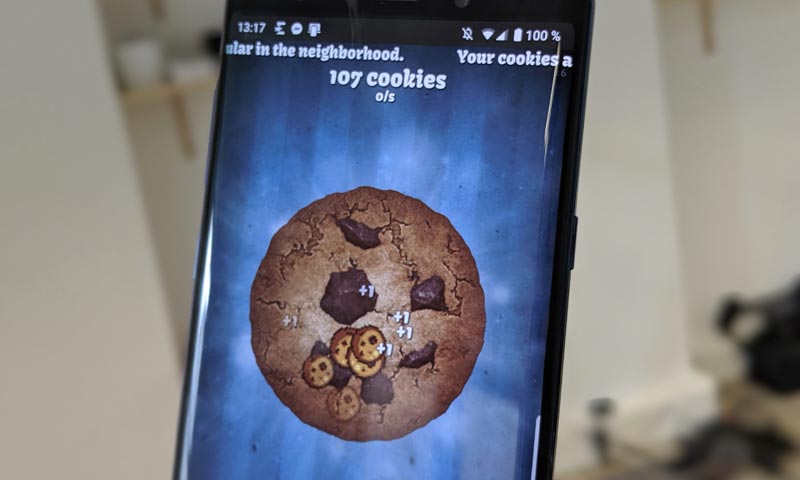You may wonder to know that as per the latest statistical report of shipments, the global sells of Smartphones have been dramatically increased in 2018. It took only a few years for this transformation to happen. iPhone and other flagship phones are now equipped with huge RAM and internal storage, but due to the massive amount of apps and browsers loaded in these devices, cookies get stored and can slow down the speed of the premium smartphones. Even the expensive iPhones are not excluded from the list if not repaired timely.
Table of Contents
Cookies can be a threat to iPhone
It pains much when you see even your new iPhone is started lagging suddenly in a few days and you start to find out the reason being strange. You could be shocked to know that the cookies stored on your device can be the reason for such problems. Yes, you might indeed have been thanking cookies since long without knowing what is cookies in Smartphone. You just allow them because of their positive role-playing appearance in your devices. But it is a hard fact that even your dearest iPhone can start lagging because of the massive existence of cookies stored in your web browser.
What are cookies?
The cookies are the actual role player behind your best web experience. It contains a very small file and takes a very small amount of space in your web browser that helps your Smartphone to remember few important information related to your web browsing. These are like the login credentials of various websites, browsing histories, your preferred interests in something depending upon your frequent web searches, etc.
How to clear cookies on the iPhone
I know how it feels when a premium iPhone starts lagging or getting slow in performance only because of the cookies stored in your web browser. But don’t worry. I will let you know how to clear cookies on the iPhone. Some easy solutions are available by with which you can prevent your iPhones from the cookies or repair if already affected.
Deleting cookies and browser history
The smartest solution to get rid of excessive cookies in your browser is to clear the cookies and the browser history from your iPhone’s browser. It will regain some blocked space and will give a boost to your iPhone to run smoothly. You can follow the below steps to perform these operations.
- If you are using “Safari” as the browser of your iPhone and want to delete both the cookies and browser history, then go to the settings menu > Safari, and then simply tap on the “Clear History and Website Data”
- If you wish to clean only cookies and want to keep your browsing history alive, then follow this step, just go to the Setting > Safari > Advanced > Website Data, then simply tap on the “Remove all Website Data”.
- You can “Turn Off” “the private browsing” too if you don’t wish to keep the history while browsing websites from your device.
Cookies can be blocked
If your iPhone is not already affected with stored cookies in your browser and performing smoothly, still you can try preventing your iPhone from the possible attacks of cookies by blocking them from your browser’s settings. Just click on Settings > Safari > click on Block all Cookies. It will prevent the cookies to get entry to your iPhone. But keep it in your mind that many websites may not work properly if you do not allow the cookies to get entry.
Third-Party Blockers
There is some third-party app available which blocks the unnecessary incoming content. You can choose one of them from the app store and can install it to your iPhone to prevent the cookies to get into your iPhone by blocking them all. This is indeed a useful solution to your problem but again keep in mind that this too can create problems in many websites to browse.
Stay Happy with your iPhone!
I think you have already got the possible reasons for your iPhone’s lagging issue and the best available solutions too. Do it as advised based on the researches and stay happy with your dearest iPhone. In some cases iCloud helps a lot to restore such as photos, contacts and videos etc, even you can restore WhatsApp with iCloud too.